Samsung’s One UI 8 Beta 4 Update for the Galaxy Watch 7 has started rolling out, and it’s already turning heads. Packed into a lightweight firmware release, this beta promises smoother performance, smarter health tools, and stronger security. For users enrolled in the beta program, this update refreshes workout tracking and marks one more step toward a polished Wear OS 6 upgrade. If you’ve been waiting for meaningful improvements on your Galaxy Watch 7, this release is exactly what you’ve been waiting for.

The Galaxy Watch 7’s new update enhances fitness features and fine‑tunes your smartwatch experience. Not just another patch, the Watch 7 Beta 4 update fine‑tunes running and swimming tracking while delivering the latest security patch for peace of mind. As the One UI 8 Watch Updates inch closer to stable release, this beta feels like the real deal, lightweight but impactful, and clearly focused on refining the watch’s core strengths. If you’ve got your Watch 7 enrolled, this update is worth the download.
Improved Health and Workout Tracking Features
The One UI 8 Beta 4 Update brings noticeable upgrades to the Health and Workout Tracking update tools on your Galaxy Watch 7. According to SamMobile, this fourth beta improves how your watch measures your runs and swims, producing more accurate metrics and smoother transitions. Sleep, heart rate, and activity logging are all getting fine‑tuned, making your fitness data feel more reliable and personalized. The seamless integration of smarter sport‑tracking reflects Samsung’s commitment to fitness-first updates.
Security Enhancements Packed Into a Small Download
Despite being lightweight, roughly 180 MB, the Watch 7 Beta 4 update carries the September 2025 security patch, reinforcing system safety without eating up storage or bandwidth. This is a neat reminder that even small updates can deliver meaningful protection. For those hesitant about frequent beta updates, this one strikes a solid balance between performance improvements and security assurance.
Beta Expansion and Availability
Currently, the Galaxy Watch 7’s new update is rolling out in South Korea first. Samsung typically stages beta releases carefully, and reports suggest this One UI 8 Beta 4 Update will reach other regions like the U.S. in the coming days. If you’re part of the One UI 8 Watch beta program, you can check for the update via the Galaxy Wearable app or Samsung Members. It’s a simple process that gives you early access to polished features.
The Road Toward Stable One UI 8 Watch Releases
This update is part of the broader wave of One UI 8 Watch Updates Samsung is rolling out. Public betas began with Watch 7 and Watch Ultra and have since expanded to newer models. The ultimate goal? Delivering a stable Wear OS 6-based version with refined AI, health tools, and interface improvements. With four beta updates already in, it feels like Samsung is polishing the fast Watch 7; users are likely to see a stable rollout soon.
Why This Beta Matters
For Watch 7 users itching for improvements, this One UI 8 Beta 4 Update is a standout. It’s not just bug fixes, it’s about strengthening health features and making them more reliable in everyday life. Features like refined swim tracking or better running metrics might not make headlines, but they’re everything for daily users. In a sense, this update feels like the calm before the polished storm of the stable release.
What You Can Do Next
- Check for the Beta — If you’re enrolled (or want to enroll) in the One UI 8 beta via Samsung Members, keep your Galaxy Wearable app handy. Updates often appear within days of availability in your region.
- Backup Your Data — Even small updates (like 180 MB) can occasionally upset your setup. A quick backup ensures peace of mind.
- Test Your Workouts — Go for a short run or swim and observe tracking behavior. Compare it to previous recordings, you’ll likely notice smoother transitions and cleaner stats.
- Send Feedback — If you experience hiccups or want better features, let Samsung know via the Members app. Each beta helps shape the stable release.

No Comments