First things first: if you wear a smartwatch, finding the top productivity apps can transform those small moments of downtime into potent bursts of effectiveness. Your watch is always on your wrist, always accessible, and with the right tools, every glance or tap can save time, reduce friction, and keep projects moving forward. When you pair well‑designed apps with good habits, you’re not just chasing busyness; you’re getting more done with less stress.

But which tools truly deserve space on your watch face or complication? This article walks through the best productivity apps that work on wearables, how they help, which models they suit, how much they cost, and how they boost productivity. Whether you want better reminders, faster note capture, focused work periods, or better task tracking, these top Apple Watch apps for productivity are built to support your day from wrist to pocket.
What to Look for in Top Productivity Apps for Apple Watch.
Before we dive into the list, here are a few factors that make certain apps truly shine when your goal is to boost productivity:
- Instant access: Apps that let you act fast create a task, start a timer, jot a note without pulling out your phone.
- Good synchronicity: If your work life, calendar, to‑dos, or habits live on multiple devices, the app should sync smoothly.
- Clear UI & complications: On a small screen, simplicity matters. Clear text, glanceable data, good complications for the watch face.
- Reasonable cost: Apps can be free, subscription‑based, pay‑once, or with in‑app purchases. Knowing what you’ll spend ahead helps.
With those in mind, here are some of the best Apple Watch apps that reliably help you get things done.
Apps That Actually Help You Do More
Below are standout apps (in no particular order) that serve different productivity needs: timers, task managers, habit trackers, schedule overviews, and more. For each, I include model suitability, cost, and what kind of user will benefit most.
Just Press Record
- What it does: Lets you record voice memos from your wrist, transcribe them, and sync across your devices. Great for capturing ideas when you’re walking or when typing isn’t easy.
- Best for: Users who often think on the go, commute, errands, or when tasks or ideas pop up unexpectedly. Works well on recent models (watchOS 6+), but older versions will handle basic recording.
- Price: ~$4.99 one‑time purchase. Not many recurring fees.
- Why it boosts productivity: Reduces friction. No need to pull out the phone, launch the app, type. Immediate capture means fewer lost ideas, less mental load.
Todoist
- What it does: A full task manager with to‑do lists, deadlines, multiple projects, and shared tasks. On the watch, you can check tasks for the day, mark off completed ones, and add new tasks via voice.
- Best for: Anyone juggling many projects or shared tasks, work, home, and side projects. Especially good on newer models where sync and performance are smoother.
- Price: Free tier available; premium/subscription tiers unlock features like reminders, labels, and comments.
- Why it boosts productivity: Keeps you organized, helps prioritize, and lets you offload mental tasks. Seeing your list on your wrist helps avoid duplication or forgetting.
Focus (Timer / Pomodoro style)
- What it does: Lets you break work into “Focus Sessions” work blocks with breaks in between (Pomodoro, etc.). Provides timer functionality, often with visual feedback or gentle notifications.
- Best for: People who get distracted easily or want to build disciplined work rhythms. Works well on models that support reliable haptics and display.
- Price: Subscription (~$7.99/month) for full features in many cases.
- Why it boosts productivity: Time‑boxing helps. You force clarity about when you’ll work, when you’ll rest. Helps avoid burnout; increases output by chunking work.
Fantastical
- What it does: A calendar app, but more than just dates integrates tasks, reminders, shows “up next” events, weather, and more. On the watch, you get glanceable views of what’s next.
- Best for: Users who live by their calendar, need strong cross‑device sync, and hate missing meetings or deadlines. Suited to any modern smart watch that supports complications well.
- Price: ~$4.99/month for premium version. The free basic version often works, but the premium gives full features.
- Why it boosts productivity: Helps reduce surprises. Having a schedule clearly visible reduces switching between devices, reduces “What was next?” moments.
Things 3
- What it does: A powerful task manager & project organizer. Let’s you break projects into smaller tasks, set deadlines, tags, and view progress. On the watch, you see your today list, tick off tasks.
- Best for: People who manage multiple complex projects, personal, and long-term goals. Works best on Series models with a good battery and display.
- Price: One‑time purchase; sometimes higher cost than simple apps.
- Why it boosts productivity: Helps you see the forest and the trees. You know what needs to happen today, what’s coming, and what’s done.
Productive – Habit Tracker
- What it does: Lets you build good habits (or break bad ones), set up routines, track them daily, and see streaks. On the watch, you can view your habit checklist, mark off habits, and get reminders.
- Best for: Users trying to build consistent behavior: meditation, exercise, reading, etc. Also useful for those who like visual progress, streaks. Works on watchOS 7+.
- Price: Free version; premium with subscriptions / in‑app purchases.
- Why it boosts productivity: Many productivity problems stem from a lack of consistency. Habit tools help with that. Small wins accumulate.
Sorted 3
- What it does: A hybrid task + calendar app. You can quickly plan your day, reorder tasks, and integrate with calendars. On the watch, you get quick task additions and a view into what needs doing.
- Best for: People who like planning their day morning (or even the night before), want to adjust on the fly, and dislike switching between separate to‑do and calendar apps.
- Price: Usually free base, premium unlocks advanced scheduling or features.
- Why it boosts productivity: Helps reduce overhead. The mental cost of planning drops. When tasks and your schedule align, you avoid overbooking or leaving things undone.
How to Pick the Right App for You
Choosing among these top Apple Watch apps for productivity isn’t about picking the one with the best review; it’s about matching one to your rhythm, your watch model, and your real needs. Here are steps & tips:
- Watch model matters: Older models may have a weaker battery or slower performance. If timers or tracking are essential for you, prioritize apps with minimal background drain or lightweight UI.
- Free vs paid vs subscription: Some people prefer one‑time purchases to avoid ongoing fees. Others don’t mind subscriptions if the value is high. Many apps offer free trials. Try before committing.
- What feature do you need most? Is your biggest problem reminding yourself? Tracking habits? Avoiding distractions? Pick an app that solves your biggest friction, not one that looks nice.
- Complications & glanceability: A good complication (widget on watch face) makes a huge difference. If an app doesn’t let you see what you need at a glance, you’ll open it less, reducing its utility.
- Ease of use with voice or gestures: Voice dictation, Siri, and Haptic taps make quick input easier. Especially if you often need to act when your phone is not handy.
Using Apps to Boost Productivity Everyday
Even the best productivity apps won’t help if they stay unused. Here are ways to get real value:
- Set up routines: Spend time at the start or end of your day updating tasks, reviewing your calendar, and marking habits. Using the watch during those moments helps build consistency.
- Use timers or focus blocks: Pick one or two apps for blocking distraction. For example, use Focus or similar during deep work.
- Leverage notifications smartly: Not all reminders help; too many hurt. Adjust notification settings so the apps alert you only for what matters.
- Combine apps wisely: One app for habits, another for tasks, another for calendar may work best. But avoid having five apps that overlap too much, which leads to confusion. Less is more.
- Regular cleanup: Weekly review helps. Delete tasks no longer relevant, archive old projects, adjust habits. That keeps your productivity stack lean.
If you want to truly get more done, the top productivity apps are less about adding more tools and more about using the right one well. Start with one or two, configure them well, and let them become part of your daily rhythm.

No Comments